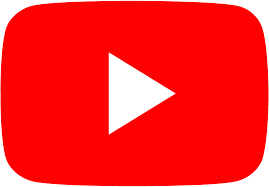You’ve probably figured out that YouTube is a viable content outlet for your business.
There are tons of people making even more money on it, and there seems to be no end in sight.
If it works for them, there’s a good chance it’s going to work for your business too.
However, you’ve got to have a plan to make it happen.
Good thing I’m here to help.
Contents
The Simplest YouTube Content Strategy Is To Start
Before you go through this information, realize that none of it matters if you’re not ready to get started.
The first step to any good content strategy, including a YouTube one, is your willingness to work.
You need to be prepared to make content consistently.
You need to be prepared to make content consistently. Click To TweetJust like any other content outlet, consistency is key keeping your audience coming back.
You need to be prepared to put all your effort into making your best possible content.
Deliver value on a consistent basis and you’ll attract an audience and leads.
Your Small Business’ YouTube Content Strategy Doesn’t Need To Be Complicated
Remember, when you’re planning your YouTube videos, you don’t need to complicate it.
Keep to a basic idea of producing the video, sharing your content, and providing value to your audience.
For as long as you can keep your content strategy simple, you’ll be able to stay with it.
And that’s the key to a great YouTube strategy, isn’t it?
Here’s what you’ve got to do.
Choose Your Video’s Topic
Like any good piece of content, your video has to start with a solid topic.
The most important thing to remember is that it needs to be about something your audience cares about.
But how do you choose a topic they’d be interested in?
You’d be surprised at how easy that is.
It only takes a little listening.
Start by doing any of these basic things.
- Ask the people on your email list what they want you to cover.
- Take a social media poll.
- Ask your clients what information might help them or might have helped them before they became your customers.
- Find out what questions your sales and customer support team come across most often.
- Look for the most popular content from others in your industry.
- Check in with groups that revolve around your niche.
- Find the questions people need answered on Reddit, Quora, and Alignable.
Once you’ve decided on a topic, make sure it’s something that there is a demand to know.
Use Google’s Keyword Planner, YouTube’s search suggestions, and BuzzSumo to make sure people are looking for that topic.
They’re very simple to use and you can find out a lot about the keyword you have in mind.
Plus, there’s no point in making a video about a topic nobody cares about, is there?
Decide Your Video Format
Like any other good piece of content, your video needs a format that’s going to capture attention.
With video, you can obviously format your content a bunch of different ways.
- Listicle – Just like the blog format, you’ll list out anything related to the topic.
- Product Video – Show off features, highlights, or new releases from your product line.
- How-To – Teach your audience how to do something, like use your product or service.
- Case Study – How has your service made things better for a previous client? Show it off.
- Behind The Scenes – What goes on in your office while you help your customers?
- Interview – Get together with an influencer in your industry and draw their knowledge out.
Think about the best way to get the information you want to share across.
However, you’ve also got to consider what format you want the video itself to be.
In this case, you have a few different options.
- The Talk – The most common form of informational video, this option leaves you facing the camera, talking to the audience. It’s a great way to make a video on a budget.
- The Voiceover – If you’re not comfortable being in front of the camera, you can superimpose your voice over top stock video or other video you have. Make sure the video fits what’s being said or it will become a distraction. Animation and whiteboard videos are great for this.
- Kinetic Typography – A kind of voiceover in its own right, kinetic typography creates a dynamic animation of your script synced to your voiceover.
- The Cartoon – Using animated examples you can tell a story or share the information related to your topic.
How you present the information you share is going to have a huge impact on how your audience will take it.
Try to find a balance of your skill level, budget, and style.
Don’t use a video format that’s going to kill your budget or abandon your brand’s sense of style.
Plan Your Video Content
Once you know what your topic will be and how you’re going to present it, it’s time to break down your content and plan your video.
It’s best to start with an outline of what you want your video to cover.
Once you’ve marked down your main points and things you want to say, you can start to decide what’s going to happen in the video around those pieces of information.
You can also write your script if you’re going to use one.
This way you can plan out how you’re going to record each segment.
Introduction
Your introduction needs to be more-or-less the same for every video.
If you can create some kind of pre-recorded intro that you can add to the beginning of everything you film, that’s better.
However, you need to make sure you keep your intro short.
Most people watching your video will want to know who you are.
What they don’t want is your resume.
What they don’t want is your resume. Click To TweetGive people your name and the name of your company, and maybe welcome them and thank them for watching.
Let them know what topic your video is going to be covering.
Then immediately move on to the main content.
Main Content
This right here is what your audience came for.
Share the advice, knowledge, and information you have on the topic of your video.
Try to make sure your personality comes through so you’re easy to watch.
Avoid extra content that fills time.
After all, you don’t have a minimum video length.
Make sure your information answers their question, solves a specific problem, or helps them hit a target goal.
Don’t waste their time.
Call-To-Action
To close out your video, you should be asking your audience to take the next step.
Something they can’t do if you don’t tell them what it is.
At the bare minimum, you should be asking them to like, subscribe to, and share your channel.
You could also be offering them additional value by pointing them to another video.
Or direct them to another resource on your website, like a helpful download.
It wouldn’t hurt to combine more than one option.
Whatever you do, don’t waste your opportunity with a visitor to your video.
You need them to continue to interact with you over the long term.
Record Your Video
Now for the part that almost everyone is apprehensive about.
You need to record the information you have planned.
You need to make sure you have a couple of key things in place to record a video that people will watch.
- A camera you know how to use. When I first started recording my videos, they were under 2GB in size on my camera. I had no idea there was a limit. That equates about a 12-minute video. As my videos got longer, I would lose everything past that mark. Make sure you know your camera’s limitations when you get started.
- Great lighting. You don’t need a professional lighting rig, but you do need lots of good, white light. Standard room lighting has a nasty yellow hue that’s tough to get rid of in editing (unless you’re great with the software). If you don’t have access to good, white lighting, use the sun.
- A decent microphone. Again, I’m not necessarily talking about fancy equipment. However, it can be tough to hear you on the camera’s built in microphone. Pick up an external mic of some kind to record with. A decent shotgun style mic can be found for as little as $40.
- A tripod or stabilizer. Please don’t try to freehand hold a camera while you record. Find some way to stabilize your camera. Tripods run as low as $15 if you have to pick one up. If all else fails, set the camera down on something stable.
While you don’t necessarily need something super fancy, you do need to make sure people can see and hear you.
That’s the point of having the things I just listed.
Set up a space that has a decent looking background without too much movement or distraction and start filming.
If you break up your filming into segments instead of a continuous shot (like most people do) you can increase your quality.
Since most people can’t do a perfect take, allowing room for more than one eliminates lots of tiny mistakes.
It also makes the next part easier.
Edit Your Content
For the highest quality production value possible, you should leave editing to a professional.
However, in most cases, that’s not an option for small businesses.
In that event, you need to know a few basics about video editing.
For starters, there are two things that need to be edited: video and audio.
For the highest quality production value possible, you should leave editing to a professional. Click To TweetLet’s start with the audio portion.
Most video editors don’t de-sync the audio by default.
That makes the bulk of your audio editing simple as you can cut unnecessary audio and video at the same time.
The rest of what you’re trying to do is fix sound volume and quality.
Those are fairly simple, especially since most video editing software nowadays has automated fixes.
Remove pops, crackles, and unwanted background noise to make sure the audio is as clear as possible.
Then adjust the volume to be louder or softer as needed.
For the video portion, you want to adjust lighting and remove unwanted clip sequences.
Your goal is to help keep the video content down to what’s required to get your point across.
As you cut clips, learn to embrace the jump-cut.
This is an abrupt shift in the final output where a cut is obvious.
Jump cuts allow you to put together clips without worrying about the subject’s placement on camera.
It’s going to save you a ton of time in the editing process.
Done well, you can also use them to emphasize certain points in the information.
As you adjust lighting, be sure to brighten up the video while keeping the colors natural.
It takes a little practice, but you can make the video easier to watch.
Once you have the video cleaned up the way you like, you’re ready to export the final video.
Publish To YouTube
Thankfully, YouTube makes it incredibly easy to publish videos to their platform.
All you need is a decent internet connection and a format that YouTube likes.
Most video editors output automatically into formats that work well with YouTube.
In the event your editor doesn’t, grab a software like Handbrake to convert it.
Once you’re in one of YouTube’s supported formats, go ahead and begin the upload.
It should only take a few minutes if your video is longer than 20 minutes.
Allow the video to finish uploading, then select your default thumbnail.
Give YouTube the required information about your video, including a title, genre, and description.
Once that’s done, you’re ready to hit “publish”.
That gets your video out there, but the trick is to get your video seen.
Optimize To Get Found
YouTube is a video search engine.
Your target audience is going to search for what they want to learn before they watch a video.
If you want them to find your videos, you’re going to have to optimize.
That means getting really good at including the right tags for your video.
It also means you’ll need to be prepared to add a transcript.
These two factors are what YouTube uses to decide if your audience should see the video.
If you want them to find your videos, you’re going to have to optimize. Click To TweetWell, that and user behavior, but you have no control over that.
Also, we can jump back to that thumbnail you previously selected.
You have the option to add a custom thumbnail.
If you add something that’s eye-catching, you’ll improve your odds of getting your video watched.
It’s Time To Start Making YouTube Work For You
Now that you have a strategy that will work, it’s time to put it to use.
Remember that you need to consistently create content if you want to be seen.
You also need to be patient if you expect to see results.
However, if you can apply the strategy I shared today, you’ll build your YouTube content and start getting attention.