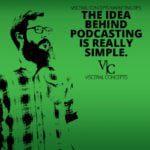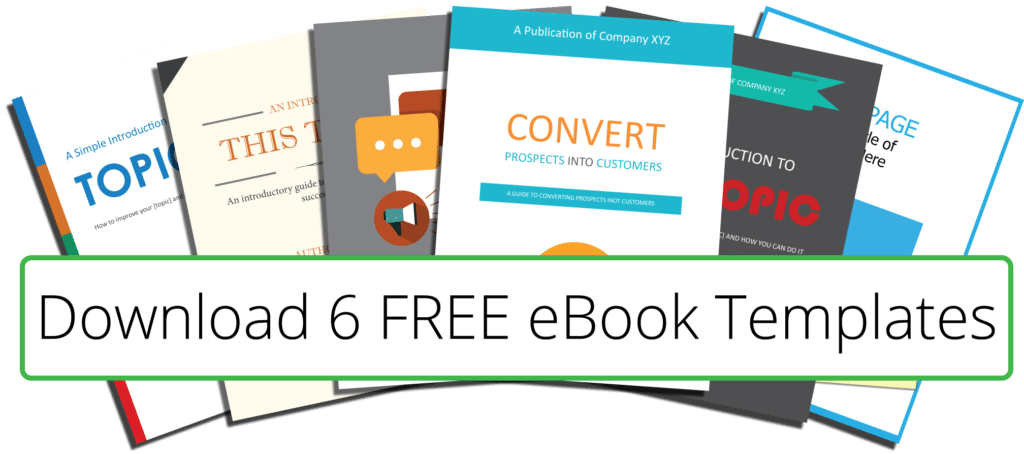If you’re familiar with content marketing, you’re familiar with micro content.
It’s the stuff that makes up your quick interactions and drives traffic back to your primary content.
You use it to fill your social media feed.
You share it as a start to your sales funnel.
But without a proper strategy to create it, it can be time consuming.
Today, I want to share the process of making micro content that will drive traffic to your primary content, or pillar content.
Contents
Your Micro Content Marketing Strategy Should Not Be Lazily Attempted
Look, there are a lot of moving parts to micro content.
If you’ve been trying to take the easy way out so far, you’re going to need to do things differently.
You’re going to have to start thinking of your content as more than a means to an end.
Instead of treating it like a sales pitch, or worse yet, neglecting it all together, you need to make it an opportunity to interact.
With that in mind, you need to be ready to jump into micro content.
It will take work and creativity.
It’s also going to feel a little overwhelming at first.
However, once you get into a rhythm, you’ll wonder why it took you so long to begin with.
Let’s tackle this, shall we?
The Method Of Making Micro Content From Your Pillars
We’ve talked about blog post formats before.
And some of that is going to overlap here.
Especially if your pillar content isn’t a blog article.
But what we’re going to talk about today goes a little more in-depth about what you’re going to do after you’ve made the pillar content.
These tactics are going to allow you to get your content channels conforming to the same message.
They’re ways to spread the word about your company and the main content you produce.
This will help you stand out and get noticed.
It will help drive your SEO.
But most importantly, these strategies will help you save time creating effective marketing content on a micro level.
Find The Center Of Your Content
Everything about this process starts with the pillar content.
Pillar content is the long-form blog post, podcast, or video that makes up your primary content.
Selecting the pillar content that you’ll be using should be easy.
Typically, you’ll start with the most recent.
In the case of this example, you’re reading the most recent, so as I’re writing this, the microcontent isn’t done yet.
Instead, we’ll take an example from a recent piece I did.
This is an article that has received some great traffic and generated a few leads in a short period of time.
It’s also one that generated quite a bit of content for us.
I also introduce the idea that lead to today’s article.
You can see how it all flows.
The best pillar content is something that has a ton of information, but simultaneously has room to expand on the subtopics within it.
It’s not incomplete, but it also has room to grow.
Think of a recent article that you’d easily be able to expand on.
As we go through the next steps, use that piece of content to help build your micro content.
Again, the most recent piece is usually the easiest choice.
Listen To Your Audience’s Feedback
Your audience is the most valuable source of content you have.
When they tell you what they want to know about, you need to take advantage of it.
I wanted to talk about this idea before we go on to anything else because, like your pillar content, it’s going to play a role throughout the entire process.
While you won’t always get feedback on every piece of content, especially if you’re new in your content strategy, it comes in handy when you do.
You need to use your audience’s feedback to determine what your next piece of content should be.
As you produce your long-form content, encourage your audience to leave feedback on what struck them most.
It’s that feedback that’s going to drive the subject matter of your micro content.
When they suggest a talking point, quote, or moment from your long-form content that stuck with them, you can create bits of micro content that supports, emphasizes, or reiterates those themes.
That’s going to create more engagement and more feedback you can use to inform your future content.
Even future pillar content.
Select Nuggets
With or without feedback, your first step is to select bits of your pillar content that can stand on their own.
Call them “knowledge nuggets.” Click To TweetThese nuggets are going to be the initial “promotional content” for your pillar content.
When your pillar content is ready, you’re going to want to have your first pieces of microcontent ready right behind them.
They will get published within a reasonable timeframe around your pillar in order to start driving engagement.
They’ll also help to drive traffic to your pillar content.
These can be formatted as simply as text & link content or they can be as complex as a Facebook video post.
For the article I linked above, I also released a podcast to iTunes, SoundCloud, Stitcher, and other platforms.
I treated the podcast as additional long-form content, as it was ultimately just a reading of the article.
In the podcast, I referred listeners back to the blog article for additional resources.
I also took bits from that content and used it to help drive traffic.
Those bits got developed into multiple formats, just like yours should.
Let’s go over the formats.
Craft Your Image Content
Images are the most basic media for engagement.
With services like Canva or software like the Spark Post app, making image content couldn’t be easier.
There are tons of ways to handle image media as well.
I started with a blog post, so my first step was to re-use the featured image directly related to the content.

This image went along with some basic social media text and a link.
That began to drive traffic back to the blog article.
At the same time, I recycled the GIF from the article.
That gave my Twitter post a little relatability.
From there, I started to manipulate my microcontent selections.
Starting with Instagram, I put together images that would convey part of the ideas my blog shared.
Several days’ worth got made and were released over the course of the week.
In the descriptions of those images, I expanded the ideas.
Not only did that drive Instagram engagement, but it also drove site visits.
This is what I’m suggesting you do with your content.
Use my examples for inspiration.
But also, look for your style.
After all, your content needs to feel like it’s yours.
Capture It On Video
If you’re ready to jump into the advanced work, video is your next step.
See, you could survive on images alone.
However, you’d be missing a big opportunity to expand your reach.
Video, especially on social media, gets a ton of attention.
When used correctly, it’s going to play a huge role in your microcontent strategy.
Take an idea from this short video I did based on our example post.
Podcasting Makes Your Content Go Further
Podcasts are a great way to get more content from the same idea. Click here to find out why you need to start a podcast and what it takes. -> https://www.visceralconcepts.com/the-small-business-guide-to-podcasting/
Posted by Visceral Concepts on Friday, September 28, 2018
It’s simply a clip of me as I recorded the podcast.
That lead to some great footage that could be manipulated as video micro content.
The one above went to Facebook.
Occasionally, when it makes sense, I’ll do one for Instagram, too.
And you can do them for every other social channel you’d like.
If you want to push even further content, you could turn your blog into a vlog.
While I didn’t do that for the example, I’ve done it in the past.
It’s another great way to transform your content into something else that gets attention.
Just be sure to separate the videos that get posted to YouTube from the ones that go to Facebook.
Facebook will share native content further than it will a YouTube video.
They prioritize the things that keep eyes on their site.
However, those YouTube videos can also be broken down into smaller content that can be shared to Facebook, Instagram, and other platforms that support video.
You can even break down the same knowledge nuggets that you did to make your images.
Are you starting to see just how far the content can go?
Grab The Audio From Your Content
In the example article I talk about the power of podcasting.
Podcasts are a great way to deliver content.
And, like the example, I record many of my blog articles as podcasts.
But podcasts aren’t the only form of audio.
Sometimes recording and editing an entire podcast is too much.
Sometimes your source material is a podcast and you need another way to make micro content from it.
Thankfully, audio clips can be shared just as easily as video clips.
Facebook allows audio content to be shared via live on a mobile device.
Twitter allows “streaming cards,” where you can link to audio services like SoundCloud and they can be streamed directly through Twitter.
Literally all you have to do is bring the audio to the platform and everything else is handled.
Sometimes, though, you need to catch the attention better.
That’s why I do things like this.
People Listen To More Than They're Willing To Read
Find out the real power in a podcast and what you need to do to get yours started. https://www.visceralconcepts.com/the-small-business-guide-to-podcasting/
Posted by Visceral Concepts on Thursday, September 27, 2018
I took an audio clip from the podcast related to the example, gave it some visuals, and uploaded it as a video.
I didn’t include it when I was talking about videos, though, because you’ll notice it doesn’t present like a video.
Yes, I made it into a video file for the ability to upload it, but I present it like an audio player.
It tends to work a little different that way.
If you want to get a waveform animation similar to the one I used, check out Wavve.
They’ll even help you share your content.
Create an audio clip around the same ideas you did for video and imagery.
If you’re not already podcasting, you can upload those sound bits to a service in the same way.
Those small sound files can start drawing attention to your content.
Give People A Slide Show
There are a ton of jokes about how people don’t like slide shows.
However, that’s only true about the old family photos.
About 80 million people log in to SlideShare regularly to learn from them.
That’s what makes the format so appealing as micro content.
And creating a deck out of your content is pretty simple.
If you’ve ever given a talk on a topic, you probably used a PowerPoint presentation to help.
You’re probably familiar with at least some of the best practices.
You’re going to take your pillar content and turn it into one.
Dissect the information into talking points.
Give enough information on the points to educate your audience thoroughly.
It’s OK if your slideshow is a little long.
It’s normal for a great Slide Deck to go 80-100 slides.
That’s what happens in the interest of adding value.
Like the one I produced for the example content.
[slideshare id=117448604&doc=the-small-business-guide-to-podcasting-180930142352]It’s amazing how much information you can get from a great presentation.
Upload your newly created deck to SlideShare and share it out.
Especially to LinkedIn.
That’s going to get even more people to see your content and associate your name with authority in your industry.
Share The Things Your Audience Says
Here’s where we’re going to fold everything back together.
Remember the feedback I suggested you get at the beginning?
If you receive some, you need to be using it to decide what your micro content should be.
However, you also have an opportunity to use it as micro content.
When someone reacts to your pillar post or any of your micro content, be it positive or negative, you can use that as more micro content.
React to it, give thanks for it, or respond to it.
Turn it around to demonstrate a message.
Give your audience a glimpse through your eyes.
The point is to take advantage of the power of UGC.
By sharing the UGC, you get to show people what your audience’s and your clients’ opinions are.
That’s an extra layer of trust that you would be hard pressed to find elsewhere.
Reach More Of Your Audience With The Same Content
When you bring all the pieces together, you can take your content to a wider audience.
This method generated 15 different pieces of content for me over the course of a week.
If I pushed it further and really saturated my Instagram and Facebook I could have easily done 30.
Add in Snapchat stories, potential LinkedIn articles, and some of the other content channels I didn’t use this time, and you can see how far a single piece of pillar content can spread.
You need to find the flow that works for you.
Once you do, the effort that you put into that one piece of pillar content can feed a uniform message across all of your marketing channels.
Go get more for your efforts.