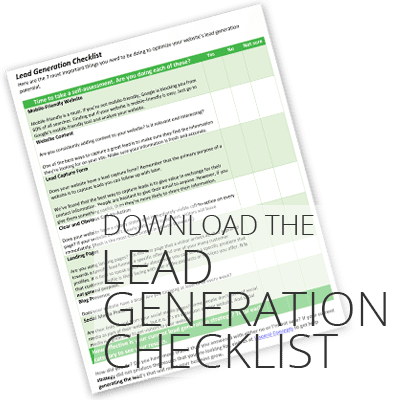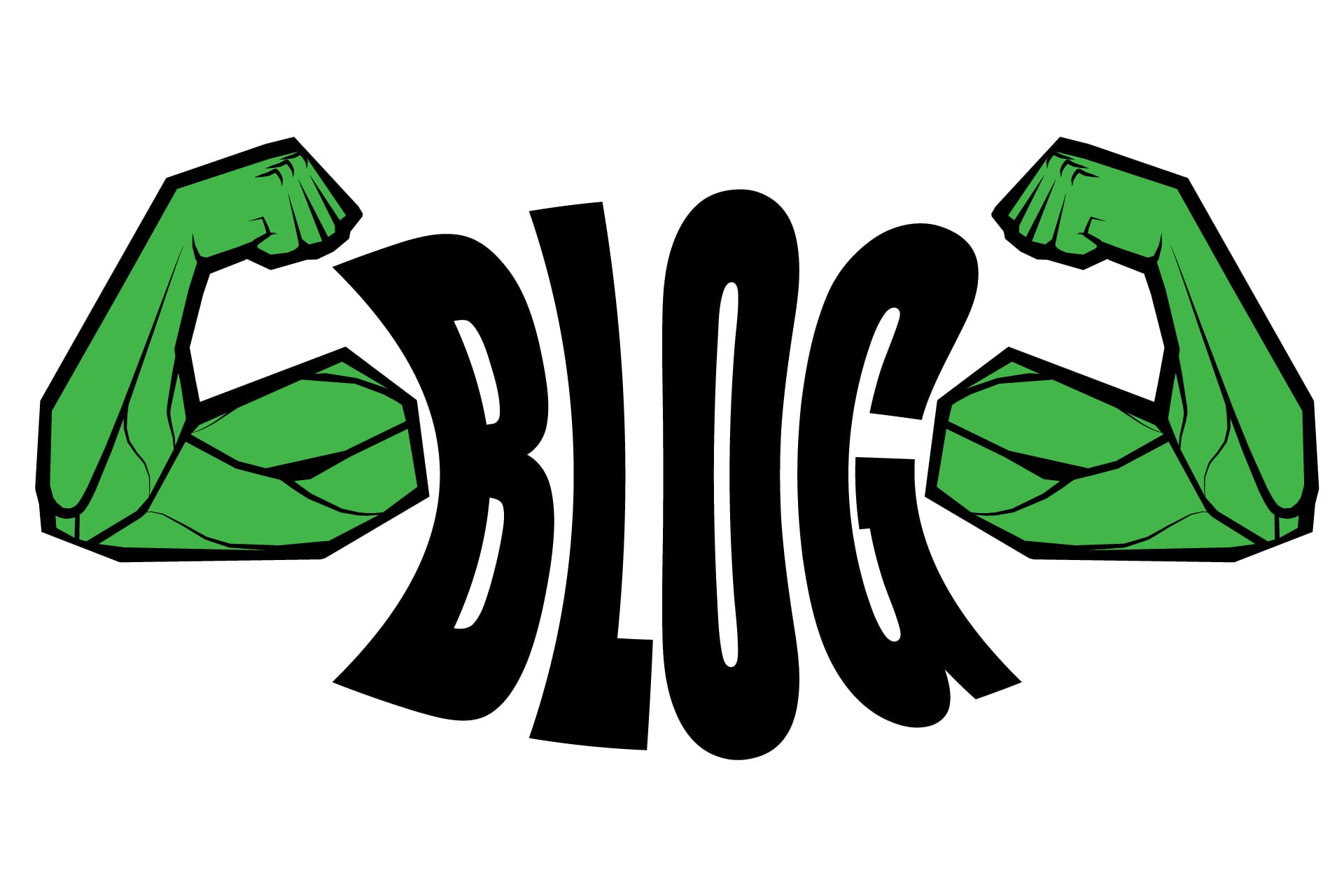The point of a lead generation funnel and a lead magnet is to earn leads.
It’s in the name.
That’s why you spend countless hours creating quality lead magnets that your audience will care about and optimizing your lead funnel for conversions.
Those leads are the lifeblood of your business.
And, much like the real blood inside you, you don’t want to lose them.
Lose too many and your business dies.
You can't afford to bleed leads. Click To TweetUnfortunately, many businesses are losing leads they didn’t even know they could be getting.
And they’re losing them to organic search.
How’s that, you ask?
They’ve got a leak in their lead funnel that’s costing them thousands of opportunities every month.
And they don’t even realize.
The same could be happening for you.
Today, I’m going to tell you how to find, fix, and clean up after those leaks so you can fill your funnel more effectively.
Contents
What Exactly Is A Lead Generation Funnel Leak?
If you’ve got a great lead generation funnel, you’ve got lead magnets.
Those lead magnets are the reason people offer you their contact information.
If they become compromised, your lead generation funnel will break down.
A lead generation funnel leak is a sign of that breakdown.
Your lead magnets, if not dealt with carefully, can be indexed by Google.
That’s going to put a direct link to them directly in the SERPs.
Whenever anyone searches for the content that your lead magnet provides, they’ll find your resource.
They’ll also be able to access it without filling out your lead capture form.
Those leaks undermine all the SEO effort you put forward.
If you’ve got a complete lead funnel in place, this is the only way you might have a leak.
Unlike a faucet, a lead generation funnel leak can cost you your business. Click To TweetHowever, other leaks can occur if you’re missing parts of your lead funnel.
Specifically, lead capture forms.
If you offer information that might make a great lead magnet, like whitepapers and other media, without a lead capture form, you’re missing a huge opportunity.
There should be no critical information on your site in a downloadable media format unless it’s behind a gate.
You should also consider what other advanced information, like interactive content, you should require contact information for before your audience can access it.
These are opportunities to earn qualified leads that you’re currently leaking.
Any time the basics of your lead funnel break down and cost leads, you’re experiencing a leak.
You need to fix them ASAP.
How To Find And Fix Lead Generation Funnel Leaks
By now you’re probably concerned that you’re facing a lead generation funnel leak.
Like many small business owners, you can’t afford to lose qualified leads to a correctable mistake.
Today, I’ll walk you through the process of finding lead generation funnel leaks, identifying problems they’ve caused, correcting those problems, and cleaning up the leftover mess.
Very little of this is technical in nature.
However, if you become stumped, a website development or SEO professional should be able to help you without too much issue.
Let’s walk through examining your lead generation funnel for leaks and how to fix them when you find them.
Find Any Leaking Lead Magnets
The first thing you need to know is whether you have a lead funnel leak.
If your audience can bypass your landing page for any of your lead magnets and go straight to the prize, you have one.
But how do you determine if that’s currently happening to you?
Start by searching for your lead magnet on Google.
You’ll need to perform a couple of searches to make this work.
The first thing you want to search is the name of your lead magnet.
Use double quotes around it to get an exact match.

If you’re promoting it in calls-to-action and landing pages on your site, you should have a few results.
This is especially true if it’s got a unique name.
However, what you shouldn’t find is a direct link to the lead magnet.
If you find that, you have corrections to make, which we’ll get to in a bit.
If you’re using PDFs, Word docs, Excel files, or any other media type as lead magnets, you can search for those more generically.
Just use the following code, replacing my site information with yours.
site:visceralconcepts.com filetype:pdf
By typing this directly in the search box, you’re telling Google to search the domain you’ve specified for the files you’ve specified.
You can replace PDF with any file format your lead magnet is in.
Again, if you find a direct link to your lead magnet in the search results page, you’ve got a way for your audience to bypass your landing page.
That’s a leak.
You’re going to need to shore these up.
But first, prioritize.
Find Out If The Leak Is An Issue
Not every indexed lead magnet is going to be a leak.
Some of them won’t get visited directly.
However, some of them are going to wind up being a major traffic source that’s not giving you the value it should.
Those are the ones that you want to correct first.
You immediately want to start bringing those visitors into your lead funnel so you get the chance to earn them as leads.
But there’s a problem: PDFs and other media types can’t be tracked with a Google Analytics code.
That means you won’t immediately see whether they’re an issue.
However, there is still a resource that can help you.
GSC
The Google Search Console, or GSC for short, can tell you how often these links got traffic from Google.
Google Search Console is your SEO and lead generation funnel best friend. Click To TweetIt’s pretty simple to use, too.
Head over to the performance tab on the left, add a page filter for pages that end in the file type your lead magnet is saved in and click the “pages” tab in the results.
You can see how many times these have shown up in search results and how many times they brought traffic to your site.
Start by looking at the lead magnets that you have behind a landing page or call-to-action form.
The ones that are getting search traffic are the biggest issues.
These are people who got the information contained in your lead magnet without filling out your lead form.
They are likely qualified lead candidates that you lost to your leak.
Follow that by examining PDF and other files that aren’t gated.
These are areas you may be losing an opportunity on because you aren’t asking for contact information.
You’ll notice, if you have leaks, that these often get much more traffic than their associated landing pages.
They also tend to make up a surprisingly high percentage of your traffic.
But all that traffic ultimately holds less value to you because you didn’t get their contact information.
These are issues you’ve got to fix quickly.
Fix Your Lead Generation Funnel Leaks
Now that you know where your leaks are and which ones are the worst, you know what you need to take care of.
But what do you do, exactly?
That’s going to depend entirely on how your funnel is leaking.
Let’s start with the lead magnets that are getting traffic and are supposed to be behind landing pages and lead forms.
Maybe they’re video courses or interactive pages on your site, or maybe they’re downloadable files.
You need to redirect search traffic from those back to your lead forms.
Tell Google how to handle your site. Click To TweetThe safest way to do that (so you don’t lose the search traffic entirely) is with a 301 redirect.
A 301 redirect is a way of telling your server to redirect traffic from point A to point B that also tells search engines that the content has moved to a new URL.
It moves the traffic without hurting your search rank.
Done correctly, it’s going to send that search traffic to your lead form and put them back in your funnel.
That can be complex to do, so you might want to enlist the help of a website development or SEO professional.
You need to do this for every lead magnet that isn’t downloadable, so work with those next.
Noindexing The Rest
After that, you can handle the downloadables that aren’t getting traffic.
Those are better handled with a “noindex” directive.
This directive tells Google and other search engines to keep this page out of the search results.
It should be added to all new lead magnets as well.
That stops leaks from happening in the future.
Adding this directive is less technical than a 301, but still might require assistance.
However, if you can handle basic code, all you need to do is add a meta tag into your lead magnet’s header.
<meta name="robots" content="noindex">
And just like that Google will stop indexing your lead magnet.
You will need to do this for every HTML-based lead magnet.
For the media files, you’ve got to edit your .htaccess file.
Again, we’re entering the technical zone here.
The .htaccess file is a dangerous place to play if you don’t know what you’re doing.
If you need instructions on what to do, you likely need help with it.
However, with a simple change, you can stop Google from indexing your media lead magnets and leaking your leads.
For anything that doesn’t already have a lead capture form, you might want to correct that, too.
Otherwise, you’re allowing your biggest leak to persist.
Clean Up The Mess Your Leak Made
Just like that, you’ve stopped losing valuable lead data.
But what about those links that have already been indexed?
You’ve got to take care of those, too.
Unfortunately, because those leaks happened, they left a mess in their wake.
You’re not worried about the ones you built a 301 redirect for.
Those will be redirected back to your lead capture.
It’s the other ones that you noindexed.
Remove the URLs you don't want indexed. Click To TweetThose links that have already been indexed won’t go away unless you tell them to.
Thankfully, within the GSC, Google has made it easy and fast to remove those links.
Their URL Removal Tool temporarily removes the page from the index.
By de-indexing them for 90 days, you now have time to make any changes.
However, since you’ve already indicated you don’t want them indexed, you don’t have to do anything else.
After 90 days, Google will crawl them again.
When they do, the noindex will be present and Google will skip indexing those files and URLs.
That’s going to stop future traffic from being impacted by past mistakes.
From here on out, all your traffic should wind up in front of a lead capture form instead of leaking through search.
Stop The Lead Generation Funnel Leaks So You Can Flood Your Lead List
You can’t afford to lose any more leads through a leaky lead generation funnel.
Take the steps we went over to make sure everyone who wants your lead magnet becomes your lead.
You’ll see a ton more value from all the work you spend optimizing those funnels and building those campaigns.
Most importantly, you can prevent these leaks from happening in the future.
That’s going to make your lead generation funnel, and the efforts you put into it, more effective for your growth.